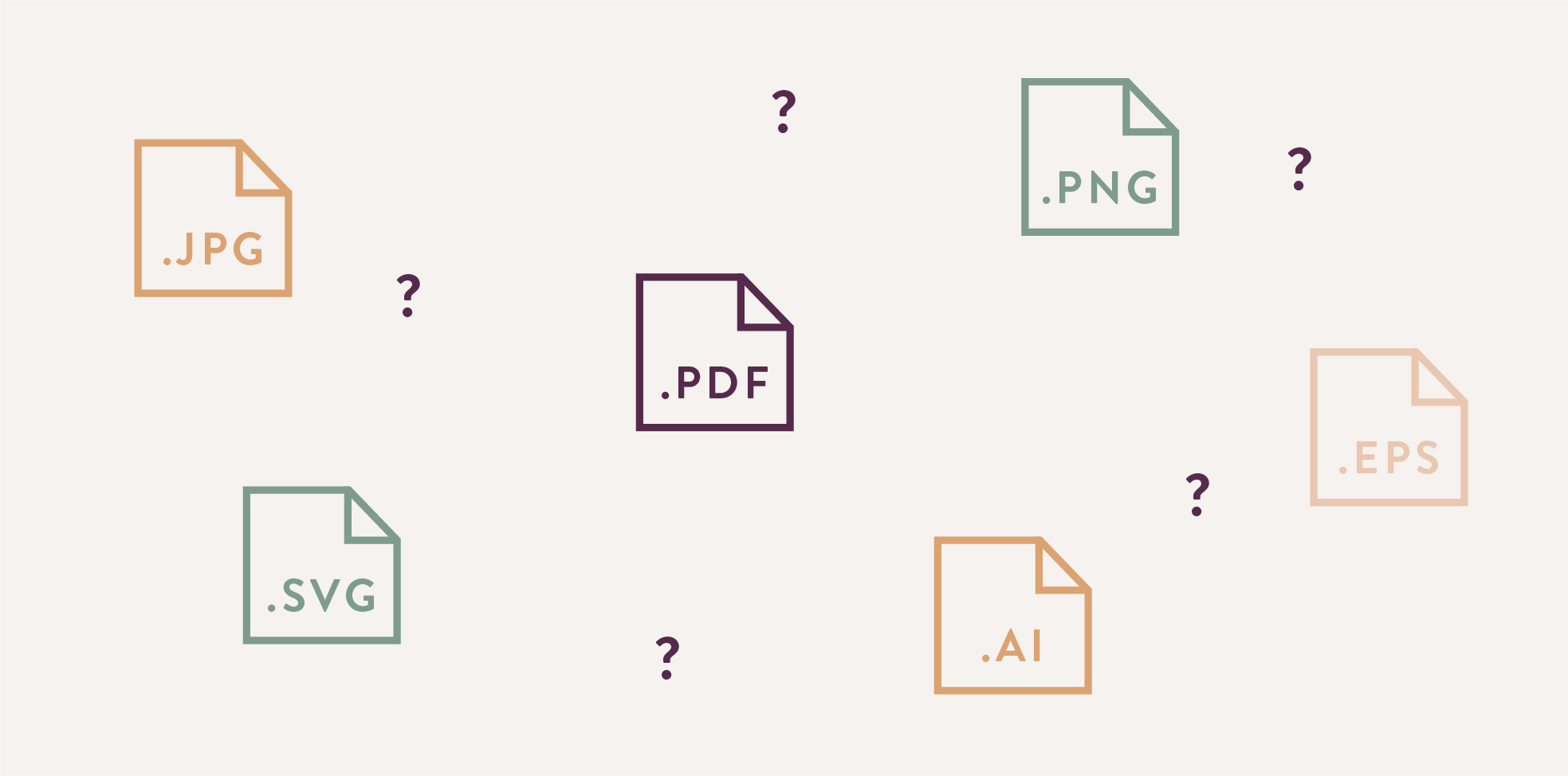Improve your website with Google Tag Manager
Google tag manager
Have you ever wondered how to track what visitors do after they click on your ad? Or do you want to find out which part of your website is driving away the most visitors so you can adjust that? These are crucial questions every website owner asks themselves, and fortunately there are tools that can answer them. One such tool is Google Tag Manager.
Date
July 26, 2023
Written by
Nouchka Depotter
Tags
SEO, Marketing
If you’ve ever managed a Web site, you’ve probably heard of Google Tag Manager. But what exactly is it and why is it so useful? In this article, we explain everything you need to know about this powerful tool.
What is Google Tag Manager?
Google Tag Manager, also known as GTM, is a free tool from Google that allows you to easily manage tags on your website. Tags are pieces of code or tracking pixels that help gather important information about your visitors’ behavior. For example, they can tell you how far visitors scroll down the page, which buttons they use to get to a particular page and how long visitors stay on your site.
Google Tag Manager versus Google Analytics
Although they are often used together, GTM and Google Analytics are two different tools that are best used together.
Google Analytics collects and analyzes data about the behavior of your website visitors, while GTM collects this data through tags. Essentially, GTM helps you send more detailed and specific data to Google Analytics. This makes GTM an essential tool for fine-grained tracking of user behavior and interactions on your Web site.
Suppose you get a far too high electricity bill. You see high consumption. But how exactly does this happen – which device consumes a lot, when was it turned on?
You can think of this invoice as Google Analytics. You have your home (your website), where various devices (the tags) pass information to the electricity meter (Google Tag Manager), which then sends the information to the power grid (various platforms such as Google Analytics).
How Google Tag Manager works
GTM works through four basic elements: tags, triggers, variables and the data layer. Tags are pieces of code that send information to a third party, such as Google Analytics. Triggers tell GTM when to activate the tag, such as when a visitor clicks a particular button. Variables are additional information needed for the tag and trigger to work, such as the URL of the page. The data layer is a piece of code that GTM uses to store and collect information from your Web site.
In essence, GTM serves as a central hub that manages the various tags on your website and distributes them to the appropriate platforms. Here are some examples of how this works:
-
Google Analytics: GTM can send tags to Google Analytics to measure specific user behaviors, such as how long users stay on your site, which pages they visit, and which buttons they click. This information can then be analyzed in Google Analytics.
-
Facebook (Meta): GTM can also communicate with Facebook, primarily through the Facebook Pixel (Meta Pixel). This pixel is a piece of code that you can place in GTM to track how users who came to your website via Facebook behave on your site.
-
Google Ads: GTM can be used to send conversion tags to Google Ads. This helps track what actions users take after viewing your ad, such as buying a product, signing up for a newsletter, or filling out a form.
GTM and web design
Good web design and effective use of GTM go hand in hand. A well-designed website not only makes it easier for visitors to navigate and find desired information, but it also makes it easier to collect accurate and useful data with GTM.
In conclusion, whether you are a novice website administrator or an experienced web designer, GTM can be a powerful tool in your digital toolbox. By understanding what it is and how to use it, you can gather a wealth of information about your visitors and optimize your website for success.